We don't offer discount coupons often. However, if you are one of our special customers, you may receive coupons on certain occasions.
On our website you can redeem coupons only on the "Checkout" page. Only one coupon code can be used with an order.
STEP 1: When you come to the check out page in the "Order Summary" section click the "Coupon/Gift Certificate" link to reveal the coupon entry field.

STEP 2: Type the coupon code you received into the field and click the "Apply" button. The coupon code is not case sensitive, which means if the code is "DEMO", it doesn't matter if you enter "DEMO", "demo" or "Demo".
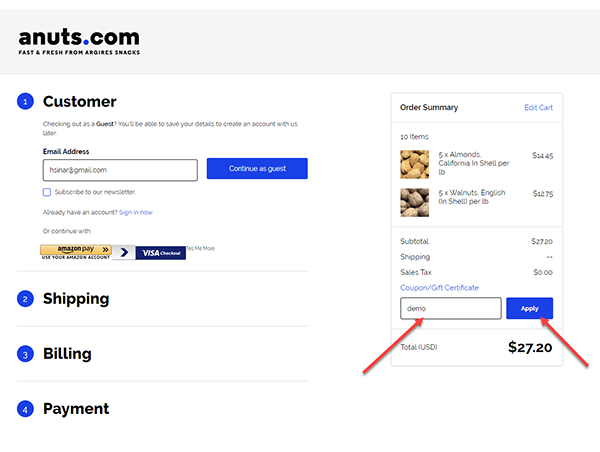
STEP 3: After the coupon is applied to the order, the amount of the discount will be displayed under the "Subtotal" and the "Order Total" will be updated to reflect the discount. At this point, if you see notifications that the coupon is invalid, it would be because either the code is entered incorrectly or it is past the expiration date of the coupon offer.
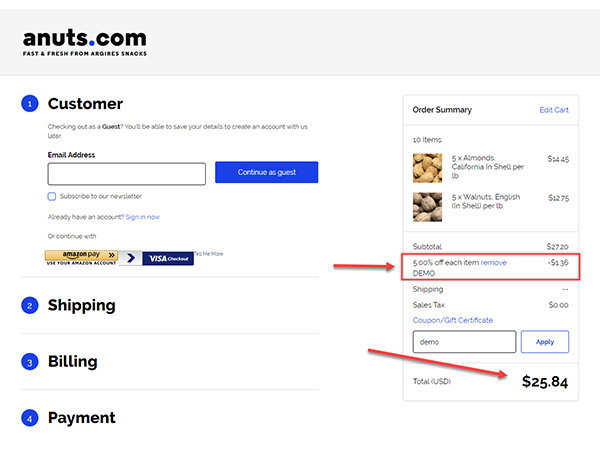
If you run into issues when redeeming a discount coupon, please reach out to us through our contact form.

